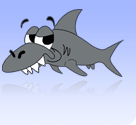The 'cd' command
The command 'cd' is the same as DOS 'cd'. Your account on skynet can be split up into different sections so you can keep your mail in one section, your projects in another, and so on. These sections are called directories. 'cd' stands for change directory. You start in your 'root' directory. From here you can go up or down. To go down into a directory, just type 'cd projects' or whatever directory is called. To go back up, just type 'cd ..'. For information on how to create and delete directories, see the commands mkdir.
Usage:
'cd projects' or 'cd ..'