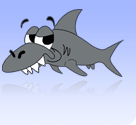The 'ls' command
The command 'ls' is equivalent to the dos command 'dir'. The computer will give you a listing of the files in the directory. Infact you can also type 'dir' and the computer will still give you the directory listing. If you type 'ls -la' the computer will give a listing of all files including files beginning with a '.' which generally are configuration files.
Usage:
'ls' or 'ls -la'