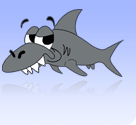The 'who' command
'who' prints the following information for each user currently logged on: login name, terminal line, login time, remote hostname or X display. Example :
elric tty1 Dec 8 12:36 tycho ttyp3 Dec 10 08:50 (venus45.student1) sly ttyp5 Dec 10 08:43 (venus43.student1) dart ttyp7 Dec 10 09:14 (venus34.student1) duke ttyp9 Dec 10 10:06 (intel38.ece.ul.i) hartye ttypb Dec 10 09:37 (nebulus.csn.ul.i) ger ttypa Dec 10 09:04 (irgaslan.apcc.co) stephen ttypc Dec 10 09:39 (intel43.ece.ul.i) superant ttypd Dec 10 10:07 (136.201.32.11) stephen ttypf Dec 10 09:48 (intel43.ece.ul.i) ulgsoc ttype Dec 10 09:51 (skylark.isocor.i) tycho ttyq1 Dec 10 09:18 (venus45.student1) elric ttyq8 Dec 9 18:22 (:0.0)
Usage:
'who'