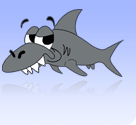How to Store Files on Skynet.
Written by John Mulcahy
Storing files such as word documents on Skynet is achieved in one of three ways
- Mapping a network drive,
Mapping a network drive (Samba access) to skynet should now be available from all student clusters in UL. Any problems, mail root /at/ skynet /dot/ ie (davisc 2006-05-23)
- by using SCP
Method 1: Mapping a network drive
Mapping a network drive is very easy to do on an Windows NT/2000/XP computer.
1: When you log into the PC, click on the
Start button, then click
Program, and then
Windows Explorer, as shown
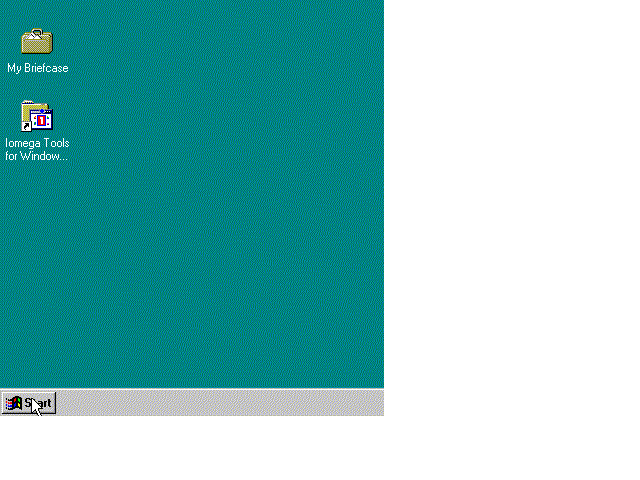
2: After explorer starts click on
Tools, then click
Map Network Drive
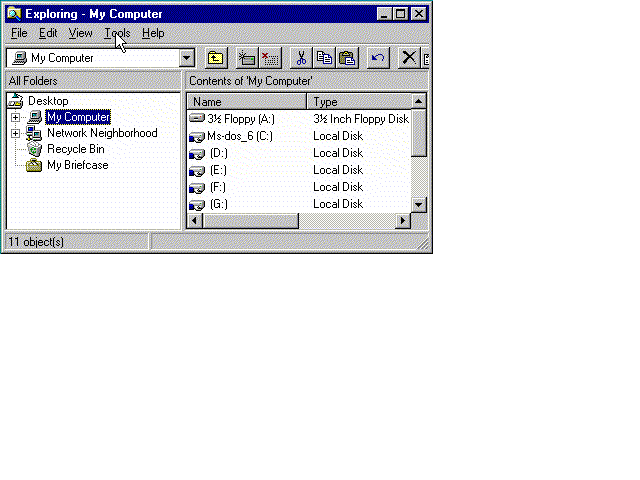
3: At this point you enter the details for connecting to Skynet
- Pick any unused drive letter
( In the picture below I pick Drive S: ) - Enter the path as \\samba.skynet.ie\Username
( Replacing Username with your username/login name for skynet )
So in this picture replace johnm with your username. - Enter your Username in the connect as box.
(Again replace johnm with your username.)
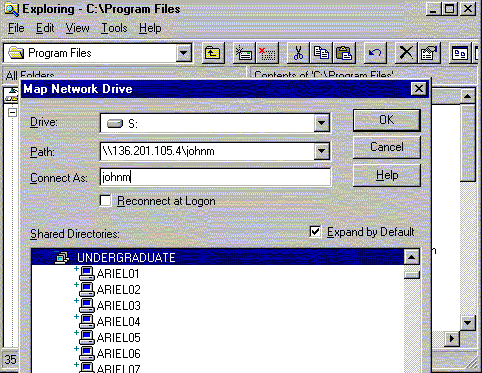
4: Enter your password for your skynet account.
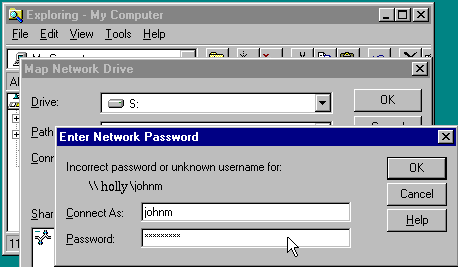
5: You can now access your skynet files by clicking on the drive
letter you picked above and using it in the same way as you would
use any drive.
Method 2: SCP
The third method for putting files on Skynet is using scp.
This stands for Secure CoPy and comes (on *nix systems) as part of
the openssh package.
The Windows scp client is called WinSCP. You can download it here.
The settings to use with WinSCP are:
Server/Host Name: skynet.ie
Username and password are the same as your login/mail details
Protocol is SCP.
You don't need to set anthing else - just click Login
On *nix systems the format for the command is:
scp username@skynet.ie:remotefile localdir
for copying files from skynet onto your computer, replacing username with (obviously enough) your skynet username, remotefile with the name of the file you wish to download and localdir with the local directory you wish to save the file in.
scp filename username@skynet.ie:remotedir
for copying files from your computer onto skynet, once again replacing username, filename and remotedir.
For more information on scp use the command man scp from skynet.