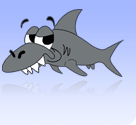Using fetchmail to check your UL email messages
Written by John Fallon.
Fetchmail is a very useful feature which compliments 'Pine'. It is capable of retrieving mail from a remote account and forwarding it to your Skynet account. By following these simple instructions, it is possible for students to check their UL email messages from anywhere in the world.
1. Log on to skynet in the normal way.
2. On the command line, type the following:
fetchmail -k -s -u username mailserver.ul.ie
where username is your UL ID number. If your ID number begins with '98' or later, then enter 'cronus' as your
mailserver, otherwise enter 'gabriel' as your mailserver. This is best illustrated with an example:
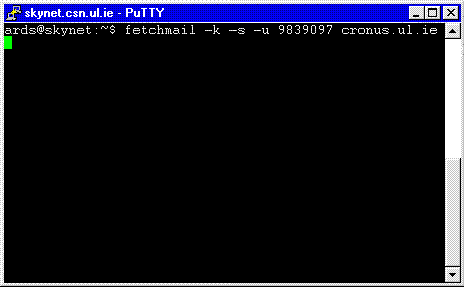
3. The system will then ask you for your password.
4. The program will take a few moments to execute. You will know it is ready when the command prompt returns.
5. To view your messages, type in pine on the command line. This will take you into Skynet's email program.
6. And that's all there is to it really. If you wish to find out more about fetchmail, type in man fetchmail on the
command line and you will be able to see the manual. This is exceptionally useful if you want to know what -k, -s and
-u mean. Happy emailing.