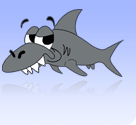Using Skynet's Webmail
Written by John Madden
Skynet's webmail facility is available at http://www.skynet.ie/mail
Using this facility is easy.
When you follow the link above, you will be presented with a box stating that www.csn.ul.ie uses an encryption certificate for transmitted data. Simply click next and accept the certificate. This is to ensure that no-one can "sniff" the data sent to or received from the server.
Next you will be presented with the Skynet Mail Login. Here you simply use your skynet username and password to log in. This will load a page showing you the contents of your Inbox on Skynet.
If you wish to view your other mail folders, follow the Folders link at the top of the page. This will load a page allowing you to manage your mail folders on Skynet. From here you can:
-
Create Sent and Trash folders to allow full functionality of the webmail system
-
Create/Delete/Rename mail folders
-
Subscribe/Unsubscribe mail folders for viewing via the webmail interface
Also available are options to create an addressbook, manage personal information, message highlighting and ordering, display preferences and search facilities.