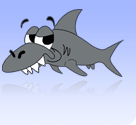Creating A CVS Account
Written by Mel Gorman
CVS (Concurrent Versioning System) is an application which keeps track of a project as changes are made to it. When setup, the first few files to the project are uploaded. As new features are added or changes made, the changes are submitted. CVS keeps track off all these changes and allows you to roll back if the project gets in trouble later due to a bad implementation decision. It also allows multiple people to work on a project without colliding with each other.
To get a CVS account created, mail cvsadmin /at/ skynet /dot/ ie with the details of the project to create the account for. How to use CVS is beyound the scope of this guide but reading the manual for CVS available from linuxdoc.org is very comprehensive.
Remember that if the project is anyway in-depth or has remote niftyness factor, mail the details of it to webadmin /at/ skynet /dot/ ie for inclusion in the projects page.