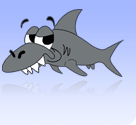Welcome to the Web Page How-To.
Written by Mel Gorman
Setting up your own home page in skynet is very simple. Go to your home directory and create a directory called public_html by typing
mkdir ~/public_html
Now all files in public_html are accessable through the internet at the address
If the public_html directory is still there but you are getting 403 - Forbidden errors in your web browser, the permissions on your public_html directory may not be letting people see it. To correct this, type:
chmod 755 ~/public_html/
If you are a bit more paranoid and don't want people to be able to list the files in your public_html directory, type this command:
chmod 711 ~/public_html/
http://www.csn.ul.ie/~username where username is (amazingly enough) your username. Skynet will always look for particular files if no file is specified. So if you look for www.csn.ul.ie/~mel ,the server will check for the existance of one of the following files:
index.shtml, index.htm, index.html, index.php, index.php3, index.phtml, default.shtml, default.html, default.htm. If none of these files are found, the user will be given a directory listing of your web page. If you want to prevent the user reading a directory, put a file called index.htm in that directory and make it display a blank page. To be honest that is more or less all there is. All pages and directories inside public_html are now accessable through the internet. There is little or no restriction on file names or directories but refrain from using spaces in the name and the only special directory name there is, is cgi-bin which is dealt with later in the tutorial.